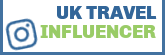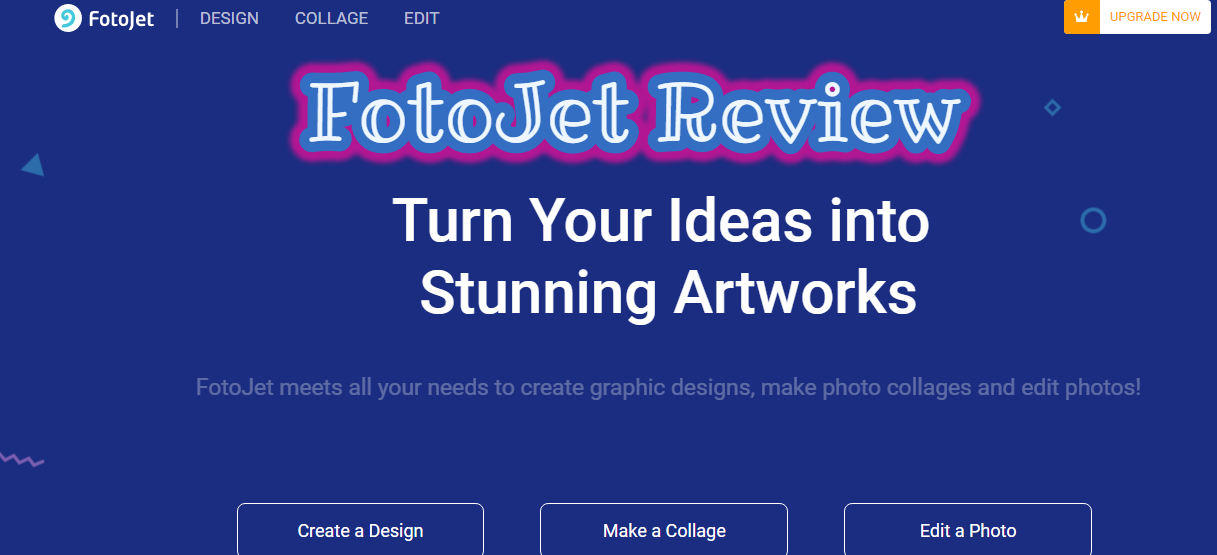
With Social Media influencing us to a level more than expected, everyone loves to improvise their pictures. Me, not only as a blogger, but as a mum snaps and sends as many pictures as I could to my extended family and rather than sending a picture just as it is, I feels an improvised picture or a collage with beautiful captions stand out!
Although there are multiple apps and programs available to help photo editing and Collage making, it is always difficult to find the best program that has all the functions in one and even iit has, the UI usually is n’t user friendly!
I was recently introduced to FotoJet, A free Online Graphic Designer (in-app purchases), an all in one tool for photo editing and collage making.
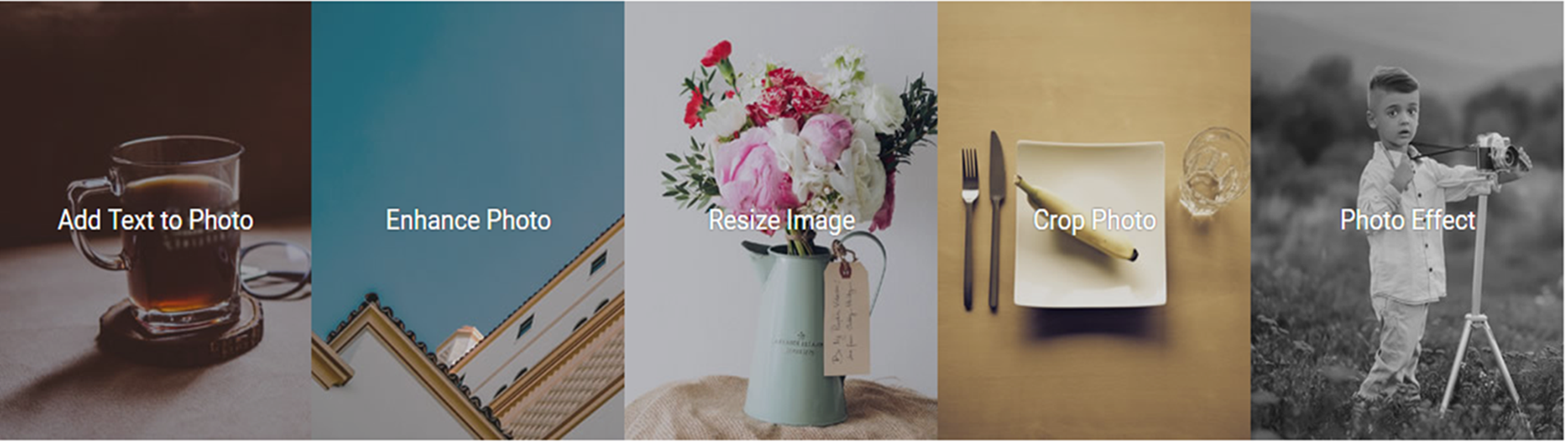
Features supported by FotoJet
- Edit – Anything to do with photo editing – Crop, resize, enhance, adjust, adding a text, framing and adding an overlay.
- Collage making – There are pre-defined Grid layout and templates to start with. I have been using it nearly for a month now but couldn’t find any custom layout option.
- Design – You can create some cool new designs for the social media and special occasions. This feature is very useful for printing cards and invitations.
Photo Editing Feature:
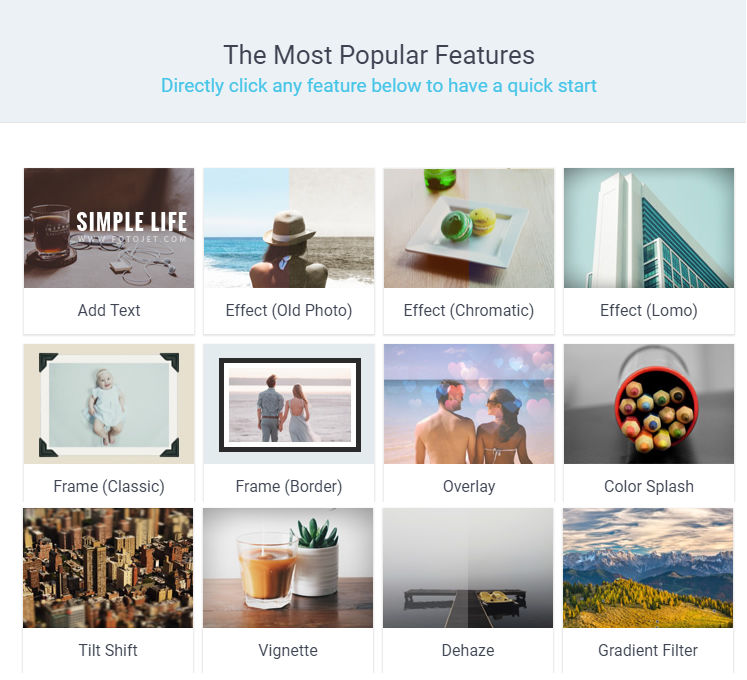
You start with adding a photo that would like to edit/enhance – Unfortunately the web version does not support Drag and Drop, so you will have to browse and add the photo. The editing feature supports everything from Cropping the picture to rotating and enhancing the look. All the enhancements can be done gradually using a slider.
The picture can be made dominant by changing the intensity and here is an example of a picture with less intensity and more intensity.
Changing the Intensity to enhance the picture – Before and After
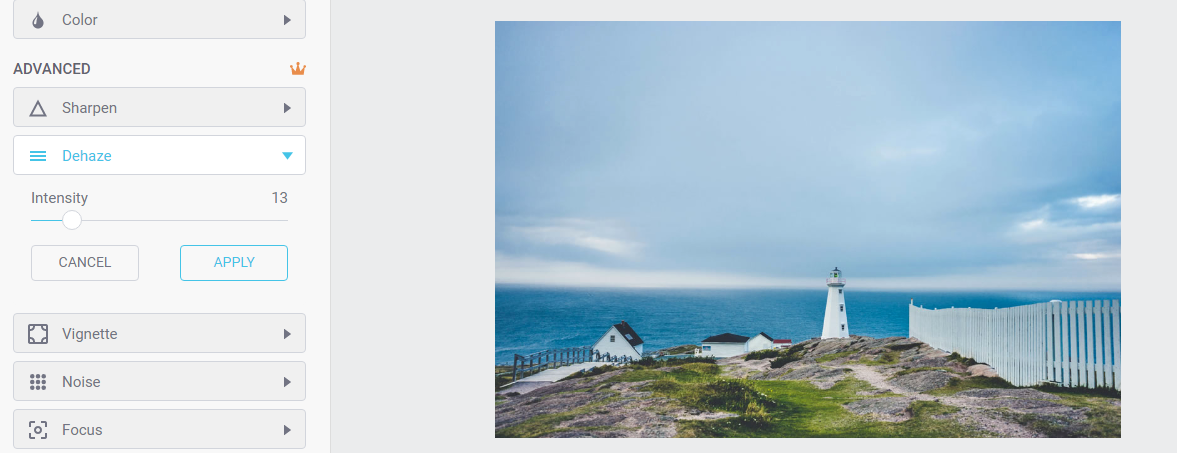
Original Picture – Less Intensity – haven’t highlighted any colours – Intensity = 13
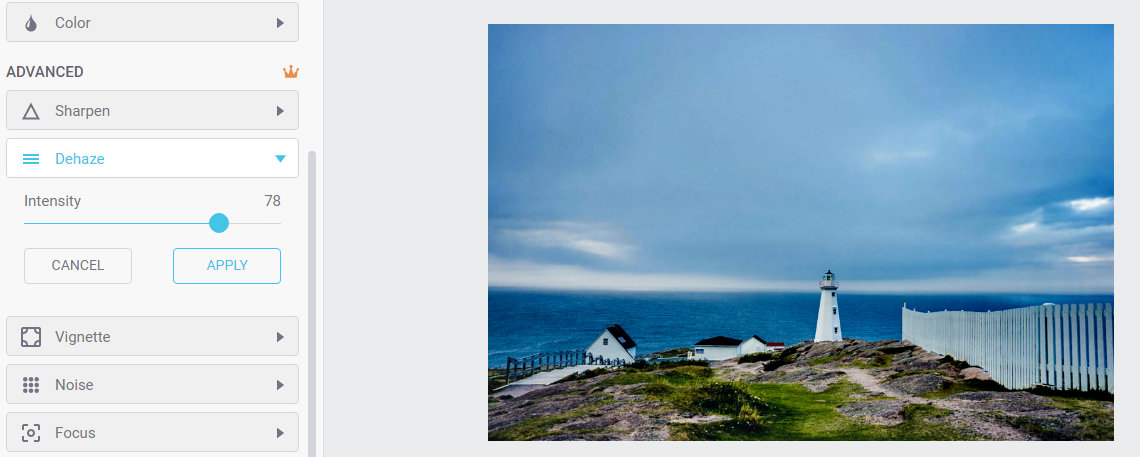
Enhanced Picture – More Intensity – Highlighted colours – Intensity = 13
There are multiple option in picture editing which you might find useful – Please follow the Tutorial here for more information and how-to guides. 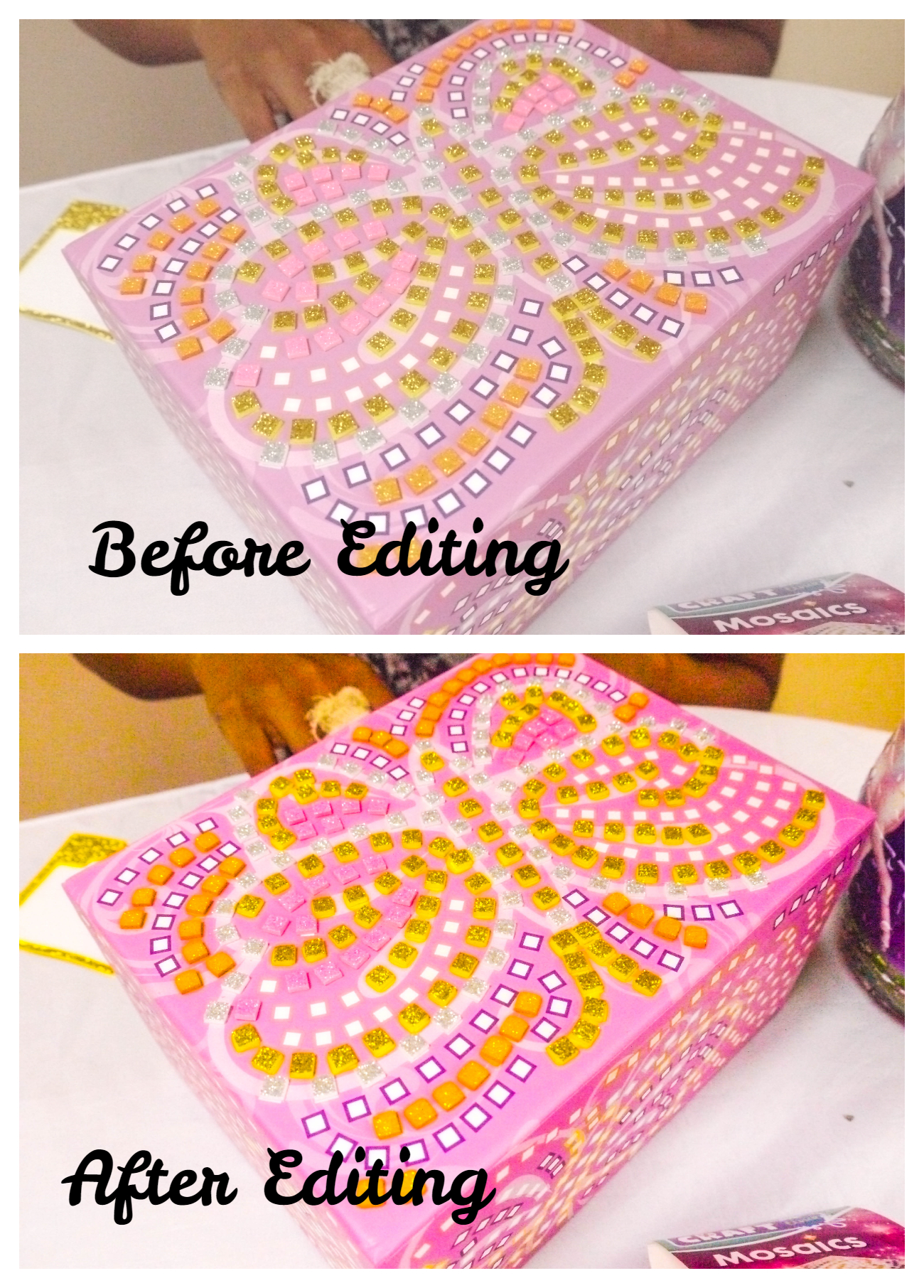
Collage Making:
There are pre-defined grids to which the pictures can be added. Unfortunately, there is no option for a custom built collage but there are plenty for pre-defined one that will suit your needs. You can either add the pictures and then drag them into the grids or just click on the grid and add a picture to it. The pictures can be from your local computer, can be imported from your Facebook account or they could be from internet.
There are few simple/basic functions available to edit the picture in the grid. As with the photo editing, text & clip art can be added and the background can be changed.
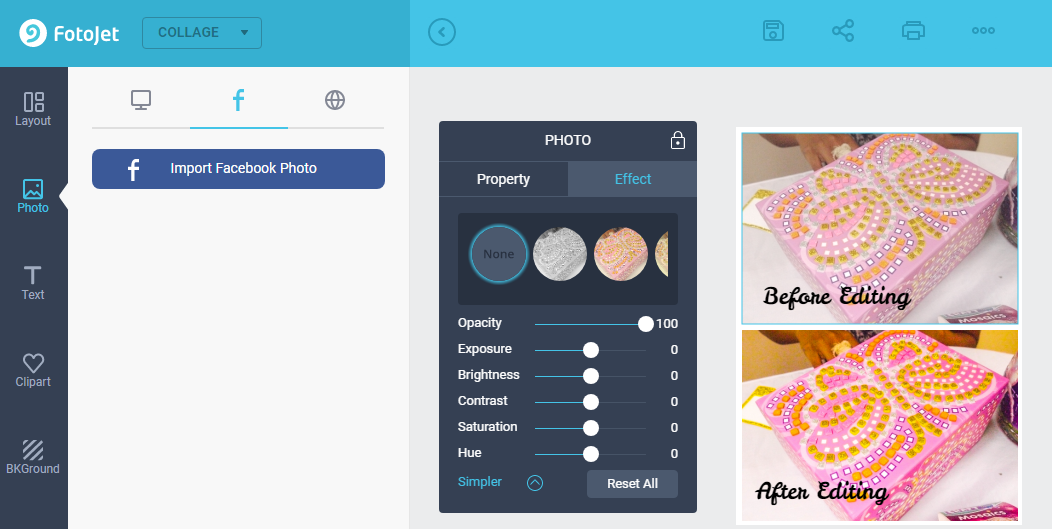
Designing Feature:
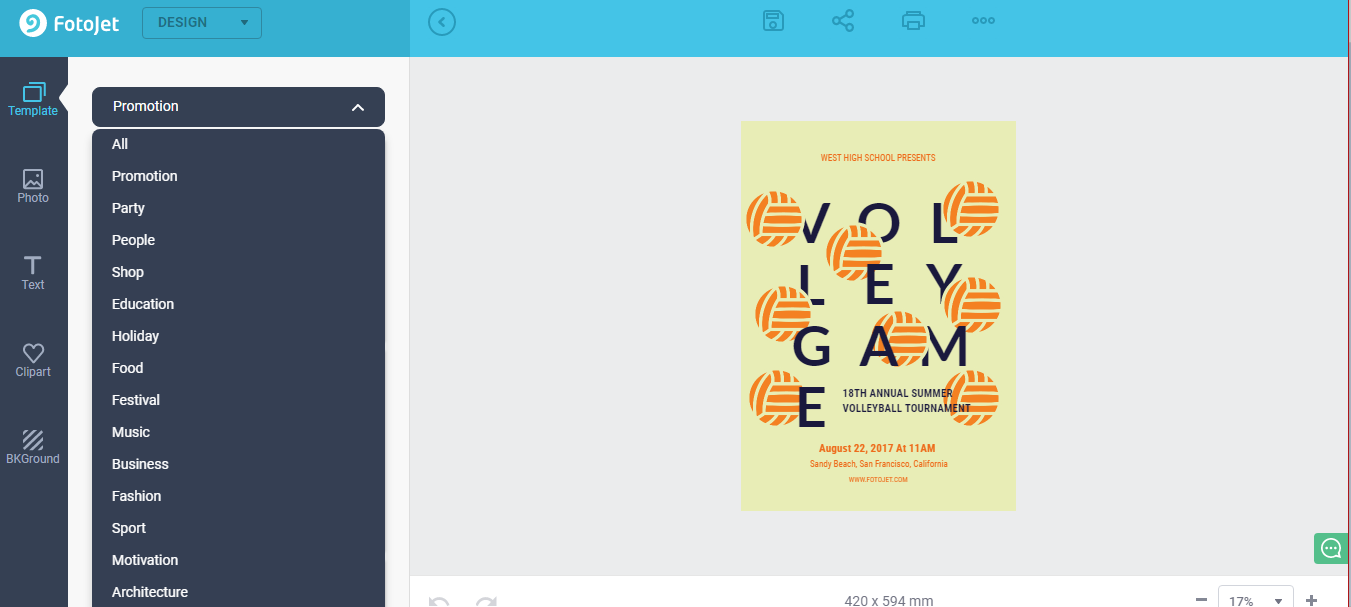
As with Collage making, there are some pre-defined templates that you can use to create your design. There is also a custom template that you can adapt to your needs.
On any template, the text, font, property and effect can be changed and it is quite easy to do them.
What’s best about FotoJet
- A full-fledged Online Graphic Designer that has all the features including design, edit and collage making
- Every process is very simple and the photos can be enhanced and added to a collage with very easy steps.
- Adequate templates available on design and Collage making so you wouldn’t be disappointed finding your favourite.
- Enough functions to enhance the look of your pictures and the edited pictures definitely looks improved.
- The free templates are more than enough but you also get the access to a lot of additional templates by subscribing. The Subscrition cost is very affordable and you get a very good discount if you decide to pay annually.
- You can save and reload the project – Only for subscribed members.
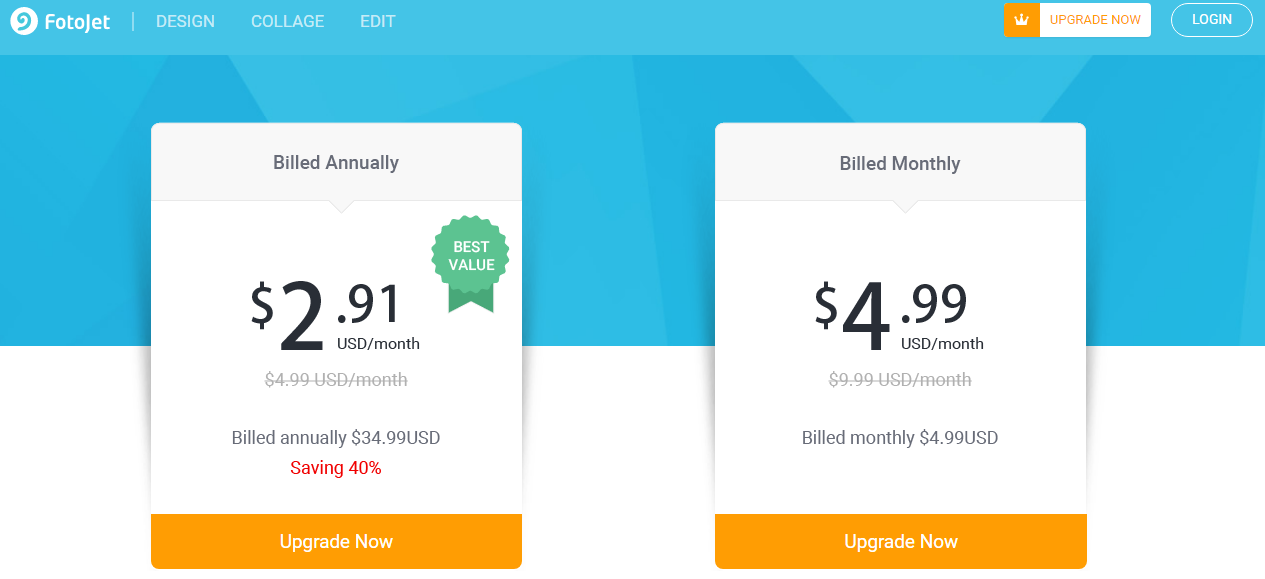
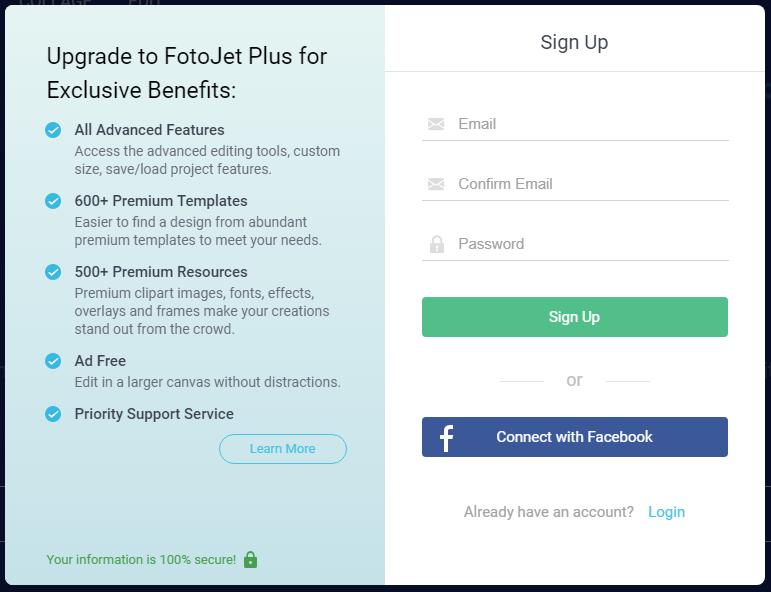
The improvements we would love to see:
- In Collage and design mode, the unwanted pictures has to be deleted one at a time – multiple selection is not supported.
- Drag and Drop is not supported to add the pictures.
- Adjusting the picture size within the grid in the collage is something I still couldn’t figure out easily although I managed to drag the border a little and leaving the cursor seem to do it.
Overall, FotoJet is something that is very useful to me in my day to day life and I am enjoying the features that I have been missing with other free online tools. There is also a desktop version which I haven’t managed to try yet and hope to do soon.
Considering the features and ease of use, I highly recommend FotoJet as the subscription cost is also very affordable.
To try FotoJet, use this link and follow this link to purchase.
You can follow FotoJet on Twitter – FotoJetApp, Facebook – FotoJetApp and GooglePlus.