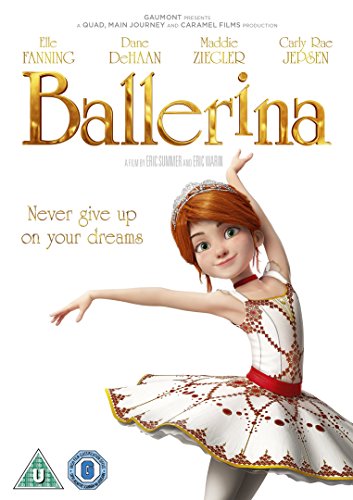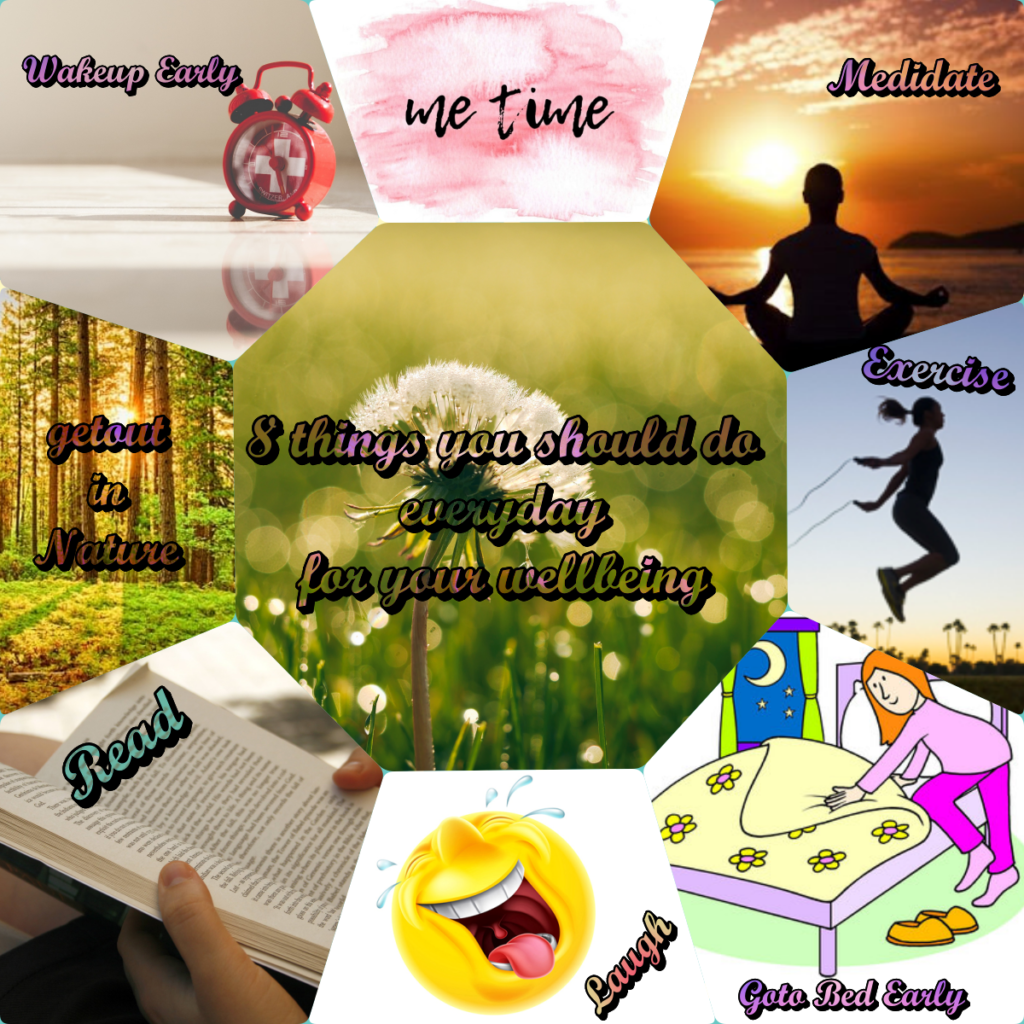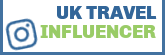Looking after an elderly might be very challenging! Earlier on this blog, I have discussed about how extremely challenging it is to look after my Dad who loves to be independent but it’s just not that easy for me to let him do what he likes to do on this own and he doesn’t like it at all! There were some discussions about Malnutrition on Elderly on that blog post.
It’s just not about Nutrition, but also about how to avoid interfering in their personal but also keep a secret eye on them! This gets worse when they don’t live closer to you and would be a worst experience if they live much further away from you (eg: if they are on holidays.. you can’t stop them from enjoying their own time).
This secret mission of keeping you closer to your elderly (virtually) while physically maintaining a distance, is possible with the help of new “famil.care” app.

How does the app work?
Although everything is controlled by a single app, there are two different variations of the app that would be installed on your phone and the person you care for.
famil.care nexus – This is the FREE APP that would be installed in your phone. This app works both on iPhone and Android. Search as ” on iPhone or Android phones.
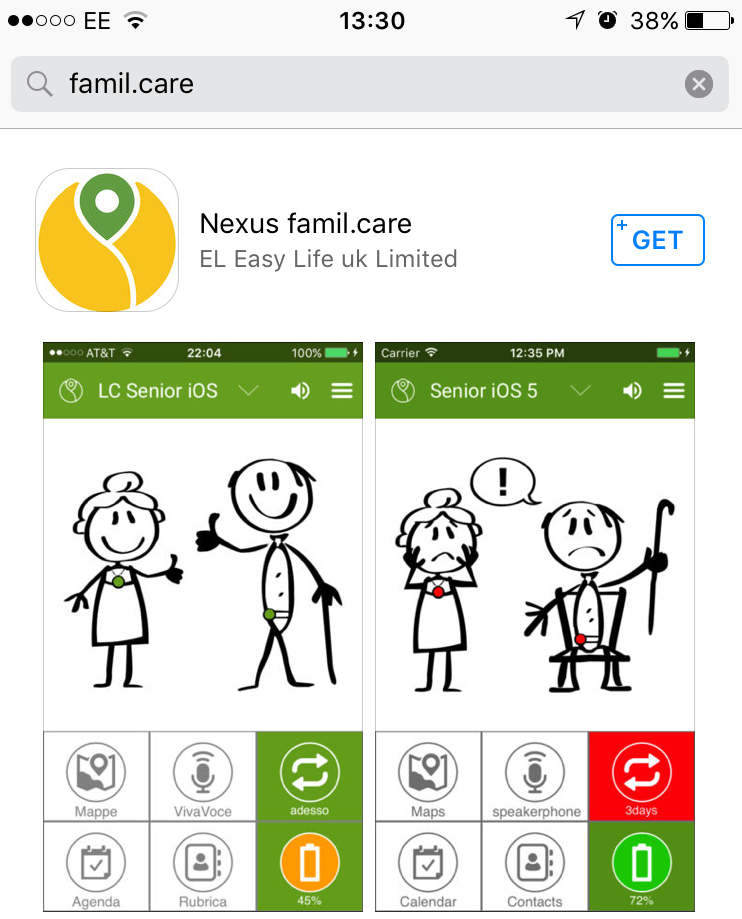
famil.care senior – This is a PAID APP and has different subscription levels. With every subscription, you get an emergency button.
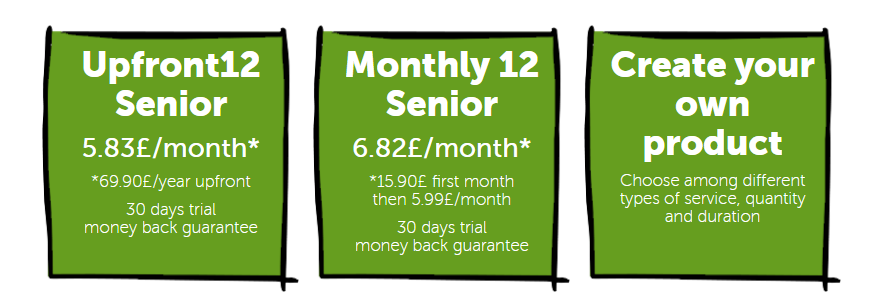
The famil.care app is for both juniors and Seniors, so there are two different editions of the emergency button: a pearl-white one dedicated to our senior relatives, and a mint green one for our children.
famil.care Senior emergency button
The Senior emergency button has two different emergency features: the fall detection and the SOS alarm. Thanks to the integrated accelerometer, famil.care automatically detects the fall and alerts you right away. To know more about how the emergency button works please refer this link. The senior emergency button is as small as a coin and very light in weight so your loved one can wear it as a pendant or hook it to their belt or wear it like a watch.

The functionality of emergency button can be controlled in the app.
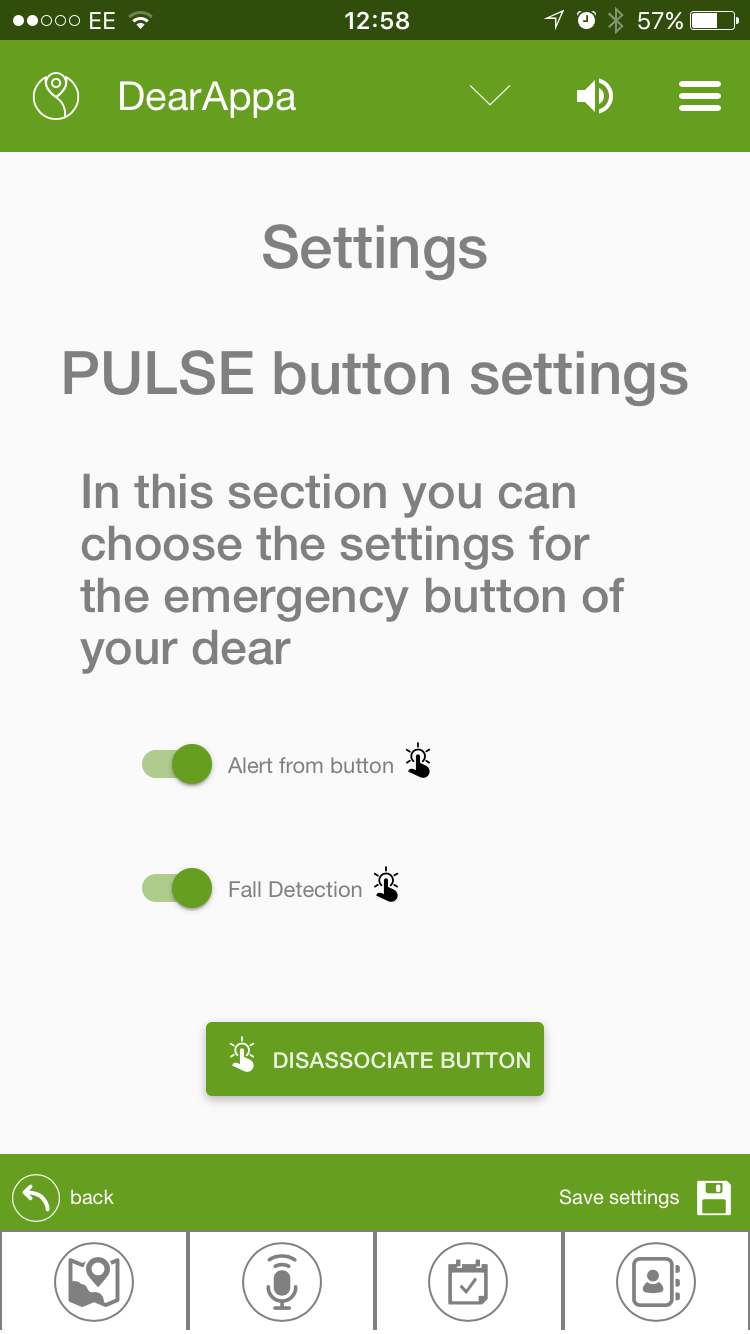
The video below briefly explains how famil.care works and what it can do for you.
Famil.care features:
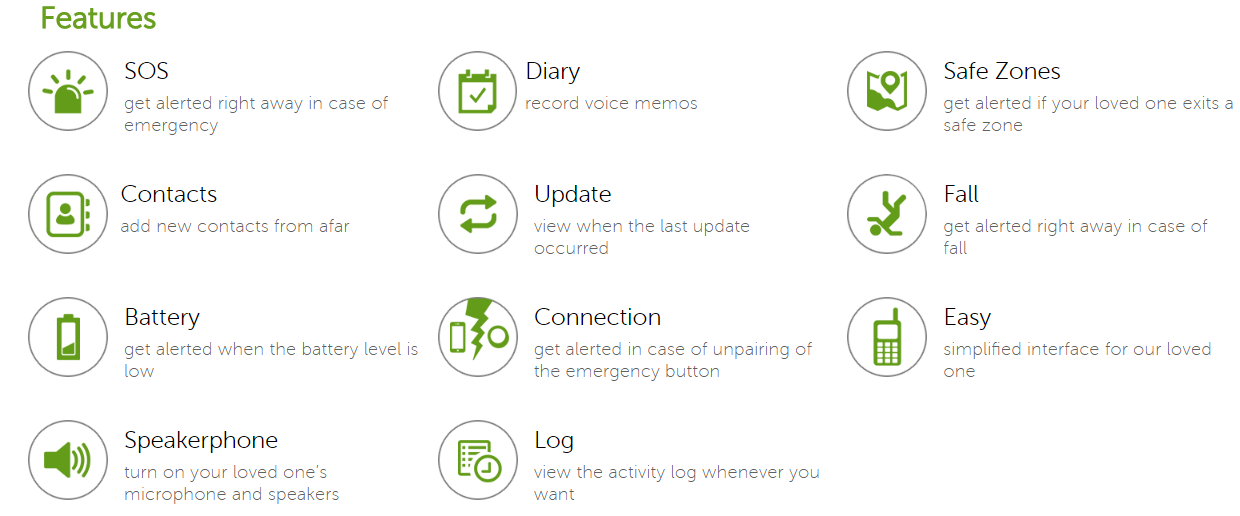
- SOS button – Two most common fears amongst the elderly are a sudden fall (77%) or sudden illness (66%)
In such emergency, famil.Care automatically send you an alert by using the emergency button and also shares the GPS location and connects you to your relative via microphone for instant communication.
If the SOS button and your loved one’s mobile phone disconnect, famil.care senior immediately alerts both you and your senior relative. This allows you to take action to ensure it’s reconnected.
Research showed that being automatically alerted in case of a fall (53%) and emergency button alert (57%) were most appealing features of famil.care; followed by being able to know where a loved one is at any time (47%)
- Easy to use – You can remotely configure basic things in your loved ones phone like updating their address book, managing their diary etc. This is very useful feature when they find it too hard to use the smartphone.
- Personal Reminders: You can configure personal voice reminders for appointment and taking medicine. You even get alerted when the phone battery is running low, famil.care senior automatically alerts both your senior relative and you.
- Autoconnect via Loud speaker/ microphone – When your loved one does not answer your phone, it automatically connects them to you via speaker phone and let you talk to them directly even when not connected through network. – This is something I love as Dad doesn’t pick up his phone even when he keeps it under his pillow (I have told him many time not to do but that’s how they are, isn’t it!)
- famil.care Senior also integrates with all home sensors (e.g. fire and smoke alarms, heart monitors, security systems etc.) and alerts you of any alarms activated. – I haven’t tested this yet.
What I liked about famil.care app
- Easy to setup
- Gives you peace of mind while giving enough freedom and independence to your loved ones.
- Big icons makes it easy for the senior to use it comfortably.
Things I would like to see being improved:
Unfortunately, as it is new app there are many things I am still testing with Dad as I do not want to Panic him a lot at one go. However, here are the few observations I made while testing and would love to see them improved.
- Although it is mentioned that it works everywhere around the world, as of now it supports only four locations. +33, +39, +44 and +49. Dad travels to India once in a year to be with my relatives and unless this is been improvised, I would find it hard to reach him.
- While registering online, I noticed that, although I entered the UK postcode, it was missing in the delivery address and the emergency button is still not delivered. (I am still trying to resolve this with customer support)
- My registered e-mail disappeared from the system all of a sudden and I am not able to update any of my details including giving the post code to help with delivery.
- The Senior app is not supported on blackberry – I have given my old blackberry and although he is not active user of that blackberry smartphone, I found it incompatible with the blackberry when I tested.
However considering how new the app is, I hope these all will be rectified soon and I am hoping to do more testing and see how helpful it would be in real life.
There is also famil.care Junior product to look after the younger members of your family too.
I am a member of the Mumsnet Bloggers Panel, a group of parent bloggers who have volunteered to review products, services, events and brands for Mumsnet. I have not paid for the product or to attend an event. I have editorial control and retain full editorial integrity. [I have received a voucher as a token of thanks for this post.