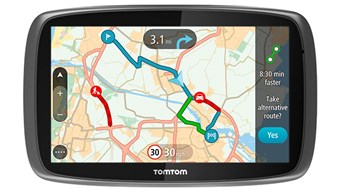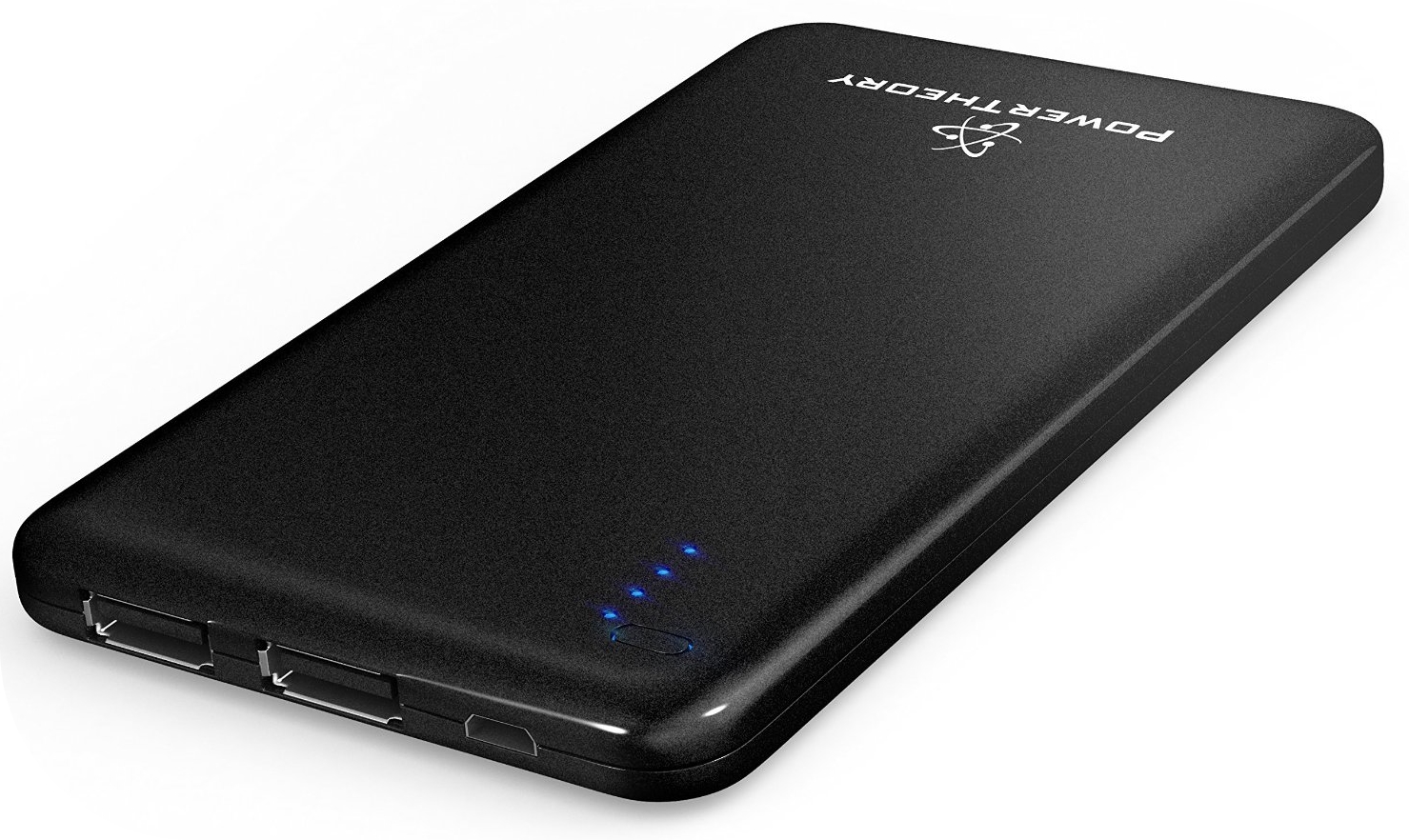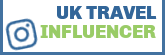I am one of those mums who are extremely happy that the School is just 15 minutes away by walk. But, honestly not all days are the same. There are days when I had planned to go somewhere directly after the school run but stranded in the middle of no where, sitting helplessly in the car with two impatient kids who would just jump off the car any moment if the doors are opened! The situations that are extremely irritating and upsetting and no one would ever want to be in!
How many times have you thought of being super hero(ine) and felt like “just get off the car, lift all the cars in infront of the queue and clear the traffic”. I am sure we all would have wished to be such a super hero(ine). If not to that extent, atleast I was wishing for a Traffic fairy, who would just tell me where exactly the traffic is and what could be the best alternate route to skip that traffic.
Surprisingly, that fairy whom I wished for visited us on one fine day! How exciting!!!!
Wondering who the Fairy is!!!!????
It is – The New Satelittle Navigator that can actually get the realtime traffic and help you take stress free route – TomTom GO 5000. The best thing about GO 5000 is, it comes with it’s own unlimited data usage at No extra cost so you are always connected and guaranteed to get live traffic updates wherever you go!
Our First impression on TomTom GO 5000:
- A big 5 inch screen to give you more clear views of maps and other information you would expect to see on the screen while driving.
- A bright color screen and the big letters definitely are the plus points – Makes those busy and stressful school runs and traffic a bit easier to tackle!
- There is a charging port on the dock so you don’t need to a treasure hunt while it needs charging
- Always connected – so you are never lost!
- There is a Micro SD slot for extra storage
What’s in the box:
- TomTom GO 5000
- USB cable
- Click and Go Car mount
- Car Cig. Ligther charger with an USB port
- Instruction Manual
As with other devices, TomTom GO 5000 needs an initial setup and gives you the options to choose your region, language and other preferences. You wouldn’t need a manual for the initial setup process, it is quite simple and takes less than 3 minutes and you are set to go! . The greeting ” Let’s Go” really is touching – You feel like there is someone to accompany you all the time even if you all by yourself in the car. After the setup, It might give you an option to update the software.
The informations available on the screen while driving:
- It gives you the speed limit on the road (Obviously the live traffic and it is very useful for the roads that has recently been changed) and your current speed
- Speed Cameras as you approach them on your route and their distance.
- When you start the route, it gives you the locations of first two petrol stations in your route.
- The nearby parking location at your destination.
- By Default, The target time to reach the destination – You can change this option to show the “remaining time” by getting into the “Appearance” menu on settings which is not easy to figure out.
- If there is a traffic, How long the traffic is.
- And if there is an alternate route …. time you could save by taking the alternate route and an option if you wish to take the alternate route.
The voice recognition system is something you might love or hate! 

There is an option to “Report Speed Cameras” if you know of anything new installed. But I am disappointed with this as this one of the options available on the main screen and I accidentally touched it when I was trying it for the first time and without asking for confirmation, it has registered that there is a mobile speed camera near my home 
When GO 5000 detects a traffic on your route, it reports the traffic, finds an alternate route and gives you the option to choose alternate route. This options seems to stay on the screen for very few seconds which is still confusing me. If I am concentrating on the road and miss the option, then the option is gone! I am sure there will be a way around it to make it stay longer or repeat the option as we approach the diverted route which I have to find!
Fully charged, the battery lasts for two hours but it is hard to see the remaining battery life on the main map while driving, so we have left it charging when we used it for a long drive over the weekend.
Overall, I am very impressed with Tom Tom GO 5000 and more than me Hubby is! I hardly drive without TomTom GO 5000 now a days even if it is to the local shopping centre if I am driving at busy time. I know, GO 5000 will rescue me from the traffic and divert me to the shortest alternate route
What are you waiting for!???? Mother’s Day is fast approaching and you must be shopping around for the best gift for your mum, wife, your daughter or sister who are being the wonderful mums and may be doing that school run almost every day! Why not gift them with the Traffic Fairy Tom Tom GO 5000 and help them drive with peace of mind….It is guaranteed to bring a big smile on their face.
To read more about TomTom GO 5000 and to know about the detailed information about the features refer here
Disclaimer: I have received a sample to write about what we think of the new Tom Tom GO 50oo. All the opinions are our own and reflects our experience with GO 5000. It has never let us down so far and hope it will continue to do the best for us.